What is a Content Delivery Network (CDN) and How Does a CDN Help My Website?
As a web designer who has been building websites for almost two decades, I often get asked about ways to improve website performance, especially for small businesses operating on a tight budget. One of the best ways to improve website performance is to use a Content Delivery Network (CDN). In this article, I'm going to break down what a CDN is and why it might be just what your small business website needs.
Table of Contents
How Does a Traditional Web Server Work
In traditional web hosting, the thousands of files that make up your website are stored on a single server, typically located within a data center in a specific city. This means that users need to connect to that same server, whether they are five miles away or five thousand miles away from the server.
As you might expect, the further away a user is from the server, the longer it takes for your website to load.
If you have many users all connecting from different locations — whether regionally, nationally, or even internationally — the distance from the server can significantly impact their browsing experience.
Additionally, the more visitors you have at any given time, the more stress is placed on your server, which can lead to slower load times.
This is where a CDN comes into play.
What Is a CDN?
A content delivery network (CDN) is a geographically distributed group of servers that speed up website loading times by hosting and delivering your website’s critical files to the visitors based on proximity.
How CDNs Offer a Faster Web Browsing Experience
A CDN works by caching your website's commonly used assets — such as images, videos, CSS, and various script files which make up your website — and storing them on a network of servers located all around the world.
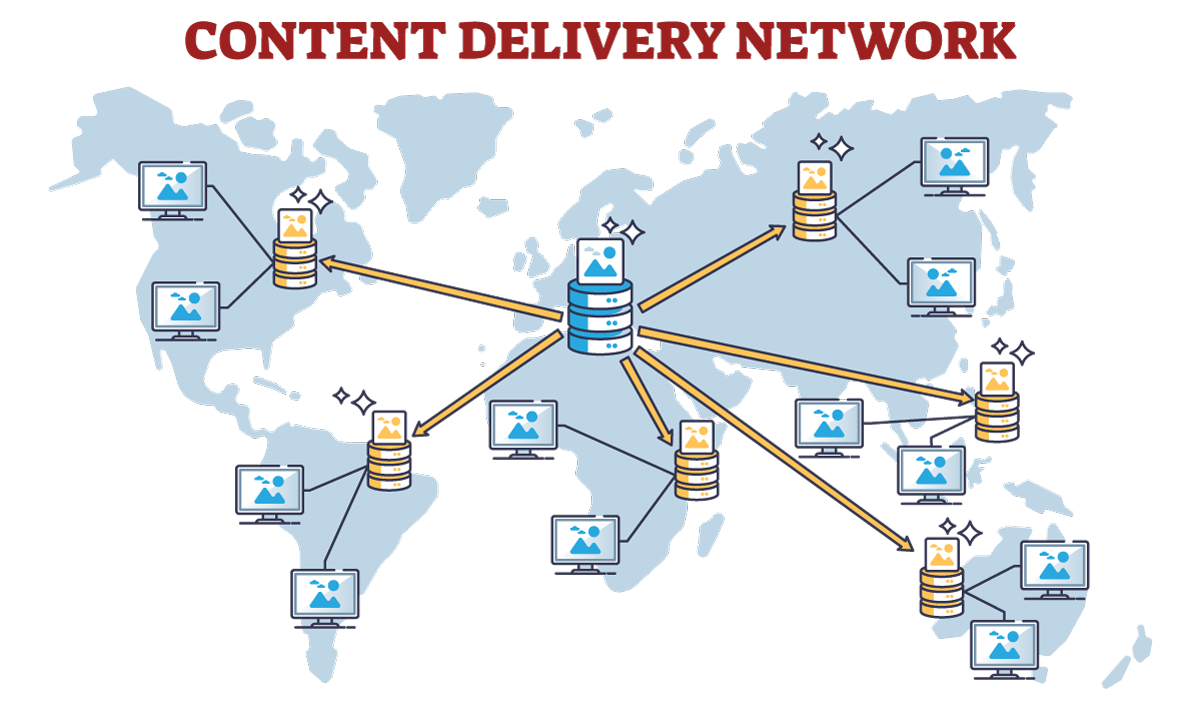
When a visitor loads your website, instead of accessing every file from your main server, they download the majority of these assets from the CDN server nearest to them, also known as an edge server. This not only reduces latency but also takes a significant load off your primary server, allowing it to handle more simultaneous users without compromising speed.
Benefits of Installing a CDN Service
There are numerous benefits to installing a content delivery network, including the following:
- Optimized Website Speed: Faster page loading times help keep visitors interested and reduce bounce rates. With a CDN, users can load most of your website's content from a nearby server, drastically improving their experience.
- Reduced Load on Your Server: Since a CDN helps distribute the load, it reduces the strain on your primary web server. This means you won't need to upgrade your server as often, saving money in the long run.
- Better Content Availability: A CDN also helps improve content availability. Users can browse your website, watch high-quality videos, download files, or retrieve information faster and more reliably.
- Potential SEO Boost: Google takes page speed and user experience into account when ranking websites. By using a CDN to improve your website's loading speed, you can get an indirect boost in your search engine optimization, helping your business be more visible online.
- Enhanced Security: A CDN can help protect your website from attacks like Distributed Denial of Service (DDoS) by distributing traffic across multiple servers, reducing the likelihood that a single server becomes overwhelmed and inoperable.
Affordable CDN’s for Small Businesses
Contrary to what some may think, CDNs aren't just for large companies with massive media assets like Facebook, Netflix, or Amazon. You can get started with a CDN for as little as a few dollars per month. Final pricing usually depends on the bandwidth or traffic to your website, making it both very cheap for small businesses and scalable as your traffic grows.
Some premium web hosting packages will include a CDN as part of their monthly fee. For example, WP Engine, one of the best managed hosts for WordPress websites, includes a CDN as part of its package. Naturally, their pricing is a bit higher when they bundle the CDN within the hosting package, but it’s a bit more turnkey.
Other hosts prefer to keep the CDN as a separate service. For example, KnownHost has cheaper entry-level hosting packages; however, you can easily add a separate CDN on when desired.
If you’re looking to add a CDN, we highly recommend KeyCDN as a great option for both small businesses and enterprises. KeyCDN offers a reliable, budget-friendly solution to optimize website performance and provide a better experience for your customers. If you want to try out KeyCDN, you can use this promotional link to get free credits added to your account.
Many content management systems (CMS), like WordPress, Joomla, or Drupal, make it easy to integrate CDNs, including KeyCDN, with their existing plugins or built-in options. This makes implementing a CDN straightforward for small business owners who use these popular platforms.
If you've never considered using a CDN for your website, I strongly encourage you to take a closer look. A well-implemented CDN can mean faster loading times, reduced server load, and happier customers.
For more tips on optimizing your website, subscribe to our free monthly newsletter or check out our list of other great web design and marketing tools.
At no additional cost to you, we may receive a commission if you click on some of the links on this website and make a purchase.
About the author
Ben Seidel is the CEO and Founder of Igniting Business. Ben has been serving hundreds of small businesses with web design and SEO services for over 15 years and covering digital marketing related topics since 2012.
Over the years, Ben has been recognized on a local and national level, including entrepreneurship awards from both the NFIB and NASE and being featured in publications such as CNBC Universal, Yahoo News, Intuit Small Business, CIO.com, Mizzou Magazine, and Fox Business.