Protect Your Computers and Network from Power Outages with a UPS (Battery Backup)
Power quality problems — momentary brownouts, full‑blown power outages, and voltage spikes — damage sensitive electronics and corrupt open files every day.
Hardware malfunctions are a leading cause of data loss, responsible for 44% of incidents according to Business Dasher, and power irregularities sit at the heart of a high percentage of those failures. The average customer endures 5.5 hours of interruptions annually according to the EIA.
According to Pingdom, small businesses’ cost of downtime typically falls into a range between $137 and $427 per minute, with large businesses exceeding over $16,000 cost per minute.
When every minute of rework is revenue you cannot bill and potentially lost sales, protecting computers and network gear with an uninterruptible power supply (UPS) is a no‑brainer.
Table of Contents
What Is a UPS (Uninterruptable Power Supply) – AKA Battery Backup
A UPS (Uninterruptible Power Supply) is a battery backup device that instantly switches your computer to stored power when incoming voltage fluctuates dangerously or stops altogether. Unlike a generator, a UPS reacts in milliseconds allowing your electronic equipment to keep functioning normally. Additionally, UPS equipped with AVR (Automatic Voltage Regulation) can also filter out brownouts — low‑voltage sags that can silently wreak havoc on hard drives and SSD controllers long before a total blackout occurs.
Five Ways a UPS Pays for Itself
Check out these five reasons that you should consider buying a UPS for each of your computers.
Save Your Data - Even If You Forgot to Click “Save”
Sudden shutdowns can corrupt open files, damage equipment, or interrupt critical update background processes. If you have a UPS in place, your computer will stay online even during the outage for a set amount of time. A battery backup allows you to wrap up your work, carefully exit out of programs and files, and shut down. In many cases, the power might even come back online before the battery is exhausted!
Skip the Time-Consuming Reboot Ritual
Simply waiting for your computer to reboot, or even worse, watching Windows repair a failed update, kills billable time.
Additionally, if your network devices (routers, modem, switches, servers, etc.), aren’t on a UPS, that can take even more time for the network to reset and restart.
Reduce Expensive Rework
Power outages can cause employees to lose progress on work they’ve completed and also create inefficiencies due to restart time. According to the US Department of Energy, power outages are costing American businesses around $150 billion per year.
Extend Hardware Life
Repeated brownouts and voltage surges stress power supply capacitors and connected equipment, accelerating hardware failure rates. You can use a UPS to extend the life of your hardware and safeguard technology assets.
Prevent Cascading Downtime
ITIC’s 2024 Hourly Cost of Downtime survey shows that a single hour of server downtime can cost $300,000 or more for 90% percent of mid-sized enterprises (SMEs) and large enterprises.
When servers, VoIP phones, or POS terminals shut off abruptly, this can cause extreme delays for your staff and customers. Avoid cascading downtime and expensive costs by having your systems on a battery backup.
Don’t Forget to Protect Your Router and Modem with a Battery Backup
As a reminder, internet is typically fed into your building on separate lines than power. As a result, a UPS can keep your modem and Wi‑Fi router online for an extended period of time when the power goes out. As a result, if properly protected, your devices can still connect to the network and internet, even during a power outage!
Additional benefits of keeping your network and internet live include the following:
- VPN and cloud apps can stay connected during short outages.
- Laptops and phones can keep working without re‑authentication cycles.
- Battery-powered smart‑home cameras and IoT sensors stay online and accessible for security and compliance logs.
Key Battery Backup Features to Compare
There are quite a few battery backup options available from numerous reputable brands. Our favorite UPS provider is CyberPower, which is what we use at Igniting Business’ office and also what I use personally at my home.

The following are a few UPS features that I find most critical for a UPS solution.
| Feature | Why It Matters |
|---|---|
Feature:Automatic Voltage Regulation (AVR) |
Why It Matters:
AVR smooths out moments of brownouts/over voltage that could silently impact your hardware if unprotected. Brownouts and voltage spikes can be just as detrimental to your technology as a full power outage. |
Feature:Pure-Sine Output |
Why It Matters:
Pure-Sine Output is recommended for modern active PFC power supplies (this can prevent coil whine and additional heat). Check if your components require pure-sine output. |
Feature:Total Watt Capacity & Runtime |
Why It Matters:
Calculate the approximate wattage of each device you’ll plug in to the device. Keep in mind that the more wattage you have available, the longer runtime you can support your devices. |
Feature:Easily Replaceable Batteries |
Why It Matters:
Look for standard, front swap battery units so you’re not buying a whole new UPS when the batteries eventually wear out. Make it easy to upgrade batteries when needed. |
Feature:LCD Status Panel |
Why It Matters:
Status panels let you see UPS load, estimated runtime, voltage details, and battery health at a glance. |
Feature:Software Auto Shutdown |
Why It Matters:
Buy a UPS that includes UPS monitoring software. For example, Cyberpower’s PowerPanel will monitor battery capacity and shutdown the computer a pre-specified number of minutes before the backup power runs out |
Battery Backup and UPS FAQ’s
What will my computer runtime be on a battery backup?
This completely depends on how much power your computer (and attached peripherals) draw from the battery backup as well as the size (wattage) of your battery backup. For example, all of our computers have at least one 900W to 1,000W battery backups. My desktop that I’m writing this on has a 900W primary battery backup for the desktop computer and a couple monitors, while it has an additional 450W battery backup plugged into additional monitors. Yes, I’m a nerd and love multiple monitors setups.
How long do computer‑backup batteries last?
Most high quality batteries provide 3–5 years of service. Plan routine replacement at the three‑year mark to avoid surprise capacity drops. CyberPower’s UPS software will allow you to test the battery routinely and even offers remote monitoring options
Why does Igniting Business recommend CyberPower over APC?
In the past, I managed an IT division. Managing client infrastructures, my team observed noticeably lower failure rates with CyberPower UPS offerings vs. APC and various other competitors we encountered. We retired dozens of aging APC units whose batteries bulged or whose relay boards failed, while equivalent CyberPower models continued performing longer and more reliably. That said, all UPS will eventually require a battery swap.
How do I replace UPS batteries?
The steps for replacing batteries within a UPS depends on the model. We like CyberPower’s tower UPS which have easy front access to swap out the batteries. You should always save the printed instructions, or look them up, for your specific model.
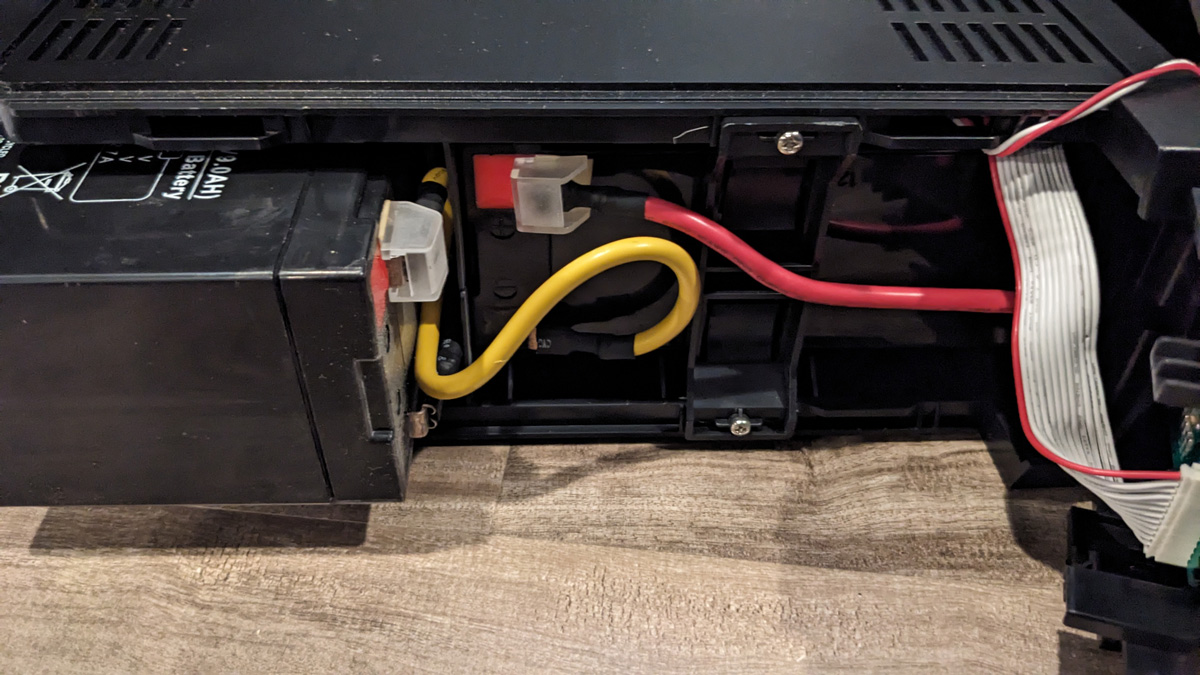
Don’t Skimp on Protecting Your Technology
A UPS is not a luxury. It’s protection against one of the most common, predictable threats to your data and employee productivity – power outages. For a couple hundred dollars per workstation, you can:
- Protect against a top cause of data loss.
- Eliminate costly rework and downtime minutes that erode profit.
- Give yourself, your clients, and your employees confidence that their projects are safe.
If you’d like more technology, marketing, and web tips like these, subscribe to our monthly newsletter.
At no additional cost to you, we may receive a commission if you click on some of the links on this website and make a purchase.
About the author
Ben Seidel is the CEO and Founder of Igniting Business. Ben has been serving hundreds of small businesses with web design and SEO services for over 15 years and covering digital marketing related topics since 2012.
Over the years, Ben has been recognized on a local and national level, including entrepreneurship awards from both the NFIB and NASE and being featured in publications such as CNBC Universal, Yahoo News, Intuit Small Business, CIO.com, Mizzou Magazine, and Fox Business.
