How to Claim Your Google Brand Profile within Google Merchant Center
In 2025, Google rolled out early access to a new tool called Brand Profile on Google search. Google Brand Profiles are designed specifically for e-commerce retailers. Brand Profiles can showcase your brand’s imagery, videos, products, promotions, key business info, shipping and return info, and more.
Note that Google Brand Profiles are not the same as Google Business Profiles (GBP) which are designed for local businesses or service-area businesses and are visible within Google Maps and the Google Local Pack.
Claiming your Brand Profile allows your company to better control what Google shows within the knowledge panel about your online store. Note that Brand Profiles are still in early access stage and only certain businesses are invited to claim their brand profiles.

Igniting Business has early access to Brand Profiles via the e-commerce clients we manage. We noticed not all of our clients were invited into early access, so don’t be surprised if your online store is not yet eligible. We are sharing these details so that, when available, you can claim and optimize your own Brand Profile.
Table of Contents
Where to See Your Brand Profile
A brand profile will show for eligible online businesses when you search for a specific e-commerce company name. The brand’s specific knowledge panel appears on the right-hand side (on desktop) or near the top (on mobile) and is powered by Google’s systems. In the past this could only be influenced by submitting suggested edits to Google’s knowledge panel as well as updating sources that Google uses to pull this data (like your website or Google Merchant Center configuration).
However, now, you can directly edit your e-commerce brand’s knowledge panel by claiming your Brand Profile via Google Merchant Center.
Who Can Claim a Google Brand Profile
Currently, Brand Profiles are only available to select e-commerce businesses who are specifically invited to Google’s Early Access program. If you are invited to the early access program, you will receive an email from Google Merchant Center that looks similar to the email below.
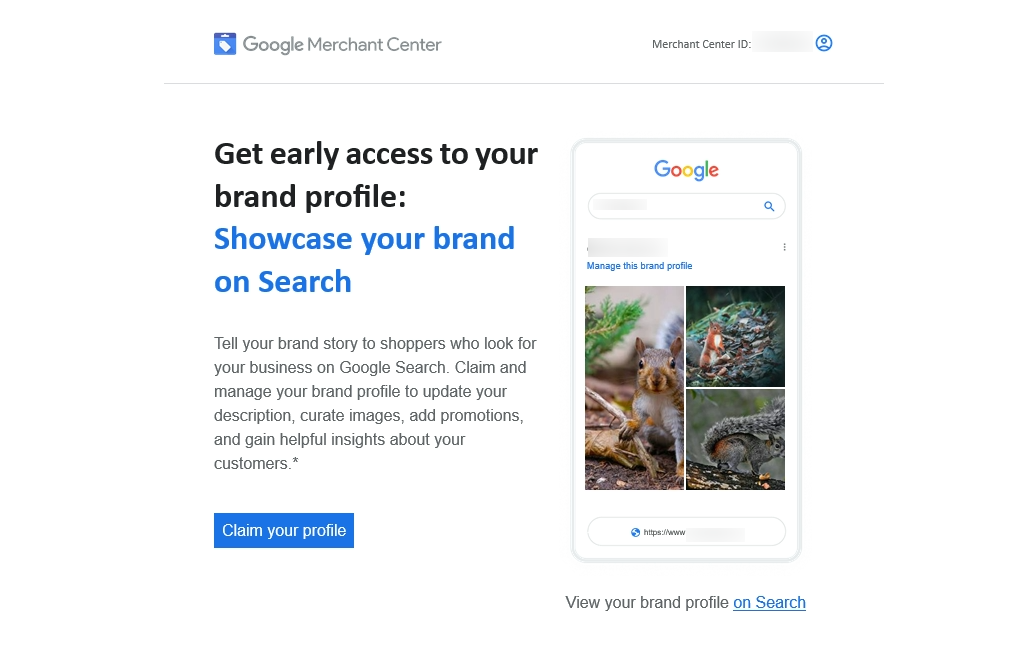
If you think you missed the email or accidentally deleted it, you can still login to your Google Merchant Center account to check your eligibility. If you are on a Google Merchant Center account that is eligible, under the “Marketing” dropdown on the left-hand navigation, you will see a menu option for “Brand.”
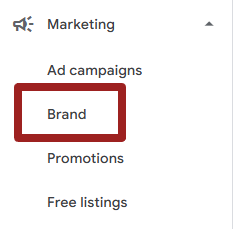
If you do not see the Brand option, you are not eligible for Early Access.
Note that overtime, Google will likely roll Brand Profiles out to additional online businesses. So, keep an eye on your emails, and certainly continue to check your Google Merchant Center regularly.
How to Claim Your Brand Profile Using Google Merchant Center
If you are eligible for early access to Brand Profiles, you can follow the steps below to claim your profile
- Ensure you are logged into correct Google account that manages your website’s Google Merchant Center.
- Within the email notification you received from Google about claiming your Brand Profile on Google, click “Claim Your Profile.”
- Alternatively, you can navigate to your Google Merchant Center account and click on “Brand” under the Marketing section on the left-hand navigation. The Brand option will only show up if you are eligible for early access.
- Within the popup, make sure the correct Brand is shown.
- Click Manage Now.
You will now see an alert that shows you manage the brand profile for this business.
How to Manage Your Google Brand Profile
After you’ve successfully claimed your Brand Profile, you can use the backend of Google Merchant Center to Manage images, videos, or your description under the side-menu dropdown Marketing, then click Brand.
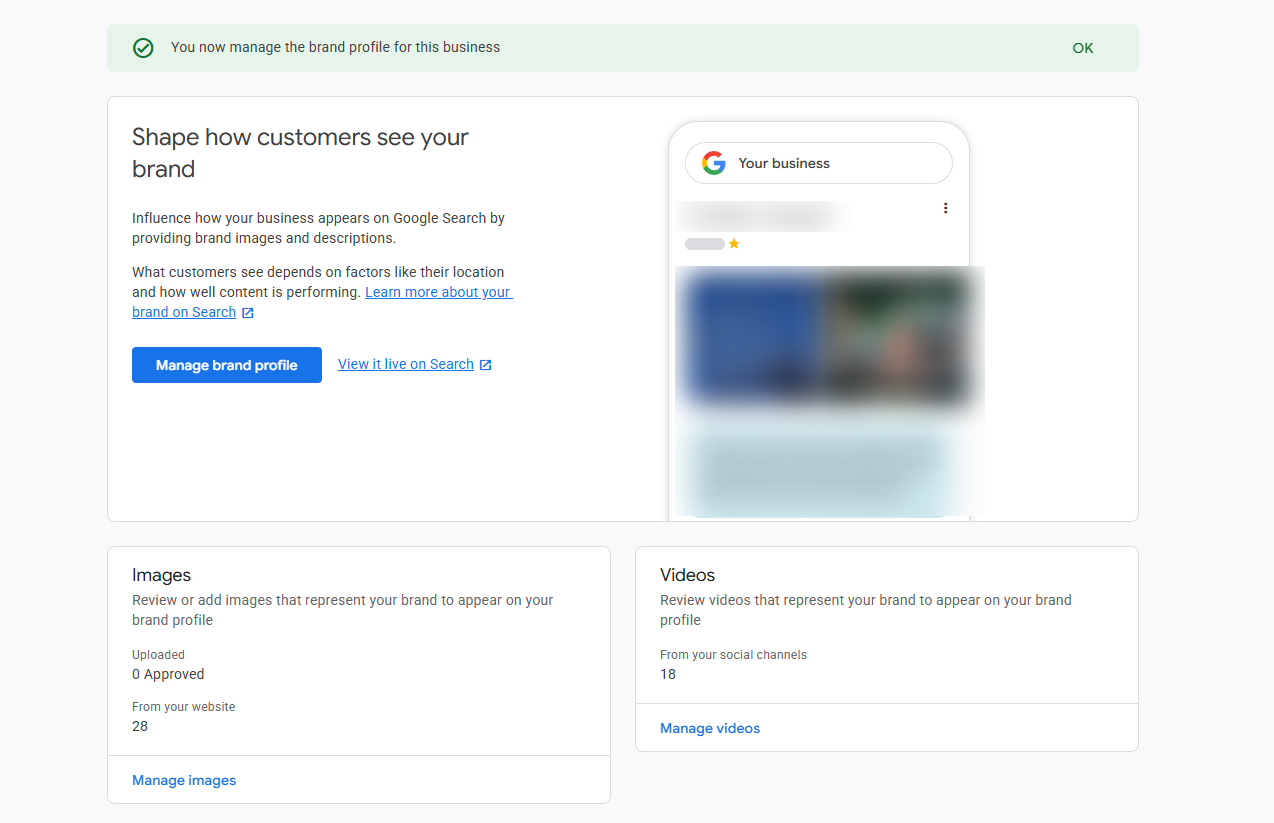
Alternatively, you can click “View it live on search” from the Brand section of your Google Merchant Center. Clicking the link will launch the front-end brand management interface and show additional options alongside your brand preview.
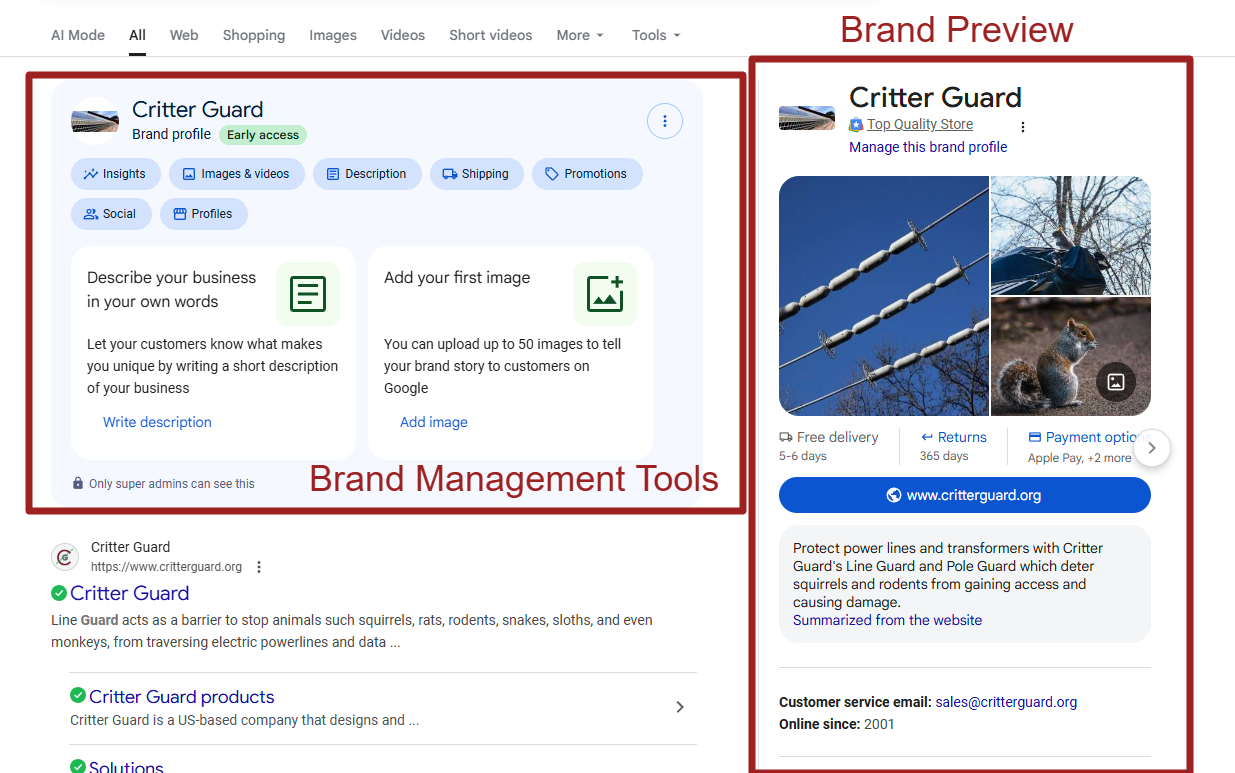 The following shows Critter Guard’s brand profile which is an e-commerce store that has early access.
The following shows Critter Guard’s brand profile which is an e-commerce store that has early access.
The front-end editing version is my preferred layout currently as it shows both a list of the Brand Management Tools (with links) on the left-hand side. On the right-hand side, it shows a live preview of the brands’ knowledge panel.
What Can a Company Change or Optimize on Their Brand Profile
The following are several items that can be changed within your Brand Profile as of writing this article.
Brand Description
You can update the description for your brand and choose from one of the following settings:
- From the web (default) – Google will choose from available sources online, including Wikipedia, your website’s meta tags, and content on your homepage. Your description may change if the sources change. This is the default option for all brands. However, it’s important to monitor this closely as erroneous information can be shown causing brand confusion.
- AI-generated – With this option AI generates descriptions using multiple data sources including your website. Your description may change if you update your website.
- Write a description – Write your own description up to 500 characters. Note though that the full description may be truncated. Additionally, when you submit a custom description, it will then be reviewed by Google before publishing. You may get a message that says your description will be reviewed in about 10 minutes, but we’ve found this takes way longer, so check back in after a few days of submitting the edits.
Please also keep in mind that Google states that these are selecting your “preference” for a description. Google reserves the right to show any description they deem most accurate.
Brand Images and Videos
You can click to view images and videos that are already associated with your brand. Google automatically pulls in select images from your website, YouTube, and additional sources. You can select to delete or hide an image or video that Google pulled automatically.
Additionally, you can manually upload photos and videos to this section as desired.
Shipping
The shipping section pulls in from your Google Merchant Center. If you use a Shopify store and have it connected to Google Merchant Center, you may see a notice that says the following:
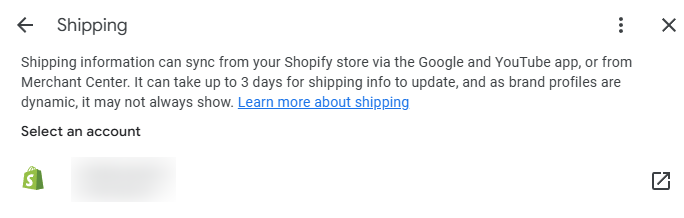
Promotions
Promotions can be added directly within your Google Merchant Center. If you use a Shopify store and have it connected to Google Merchant Center, it can be configured to automatically pull and display your promotions from your Shopify website.
Social
Connected social platforms are automatically populated from your social platforms listed within Google Merchant Center. You can click the shortcut to jump to the list of social platforms. Ensure all desired social media platforms are selected.
Profiles
Profiles show other linked profiles (like Google Accounts and Google Business Profiles). Note that some automated data may be sourced from these connected profiles.
More Settings
If you click the circle with three dots option in the upper right-hand corner of your brand profile control panel, you can manage people and access, manage apps and services, and more.
Insights
While this isn’t a settings tool, Insights populates a significant amount of potentially useful data including audience details, brand profile performance, content engagement, and more.
Keep in mind that these insights are not perfect, and Google even states that this is an early version.
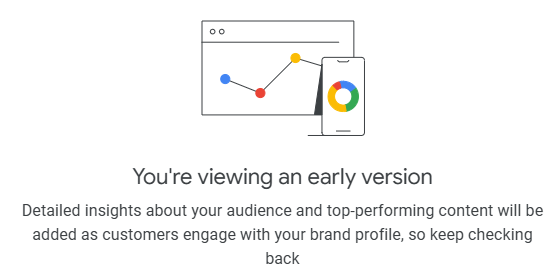
Get More Tips for Optimizing Your Online Store’s Brand
If you enjoyed these tips, we encourage you to subscribe to our free monthly newsletter, packed full of practical tips for optimizing your online presence.
Additionally, we recommend that you check out our guide on adding Google Store Widgets to your website.
About the author
Ben Seidel is the CEO and Founder of Igniting Business. Ben has been serving hundreds of small businesses with web design and SEO services for over 15 years and covering digital marketing related topics since 2012.
Over the years, Ben has been recognized on a local and national level, including entrepreneurship awards from both the NFIB and NASE and being featured in publications such as CNBC Universal, Yahoo News, Intuit Small Business, CIO.com, Mizzou Magazine, and Fox Business.