How to Add Videos to Your Google Business Profile (And Why You Should!)
In the past, Google Business Profiles have been fairly static with basic information like name, address, phone, hours, etc. plus various text-based sections for amenities, services, etc. Additionally, Google showcases photos and videos that the business owner or customers’ upload. However, those were somewhat buried within the photos section of the listing, with the exception of the cover photo.
Lately, you may notice that Google is showing more images and videos within its search results when a user is looking for local business. This is especially true within the “local pack,” typically the top three businesses that Google shows in a search engine result page for a given query, as well as within Google Maps and Google’s local finder results.

This article goes in depth on why you should be leveraging videos within your own Google Business Profile (GBP) and covers practical steps on how to successfully add videos to your Google listing. Details in this article are compiled via Google’s content policies and our experience adding videos to our own Google listing and our clients’ GBP listings.
Table of Contents
Why You Should Add Videos to Your Google Business Profile
The following are a handful of the top reasons to add videos to your Google Business Profile:
- Google is making photos and videos more emphasized within search results with features including photo and video carousels.
The example below shows an autoplaying video on a local donut shop's GBP.
- Videos within a business’ listing will autoplay within the media carousel, which can often catch the eye of a user scrolling through results. This is a great way to “stop the scroll” by showcasing something unusual or particularly enticing at your business.
The example below shows multiple business' Google listings and how autoplaying videos can catch a user's attention as they scroll.
- Google rewards fresh content being routinely added to your Google Business Profile. Videos make a great addition to your listing’s content that mix things up from the typically static text and photos.
- Videos give more a behind-the-scenes look at your business, how you operate, and the environment that customers can expect at your location.
How to Add Videos to Your Google Business Profile (GBP)
Follow the steps below to add videos to your Google Business Profile (GBP):
- Prep your videos first to make sure they are optimized for upload according to our Video Upload Requirements.
- Ensure you are logged in to the Google Account that manages your Google Business Profile.
- You can navigate to your business profile by either of the following methods:
- Search for your business on Google (with location added if you are a multi-location business).
OR - Visit https://business.google.com/ to see a list of businesses that you manage and click on the desired business location.
- Search for your business on Google (with location added if you are a multi-location business).
- Click “Photos” from the menu bar.
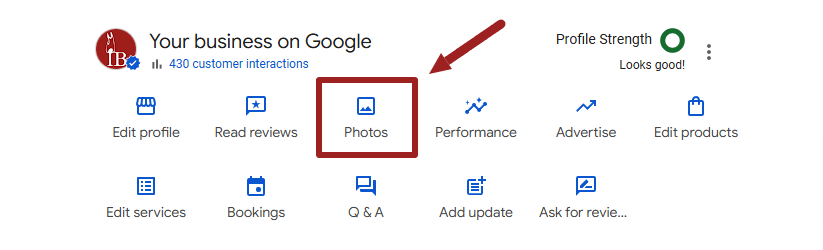
- Click Add Photos (yes, this is the right place for videos).
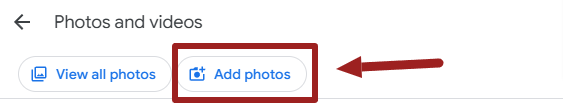
- Either drag and drop your videos into the designated area or click “select images and videos” to browse files on your computer.
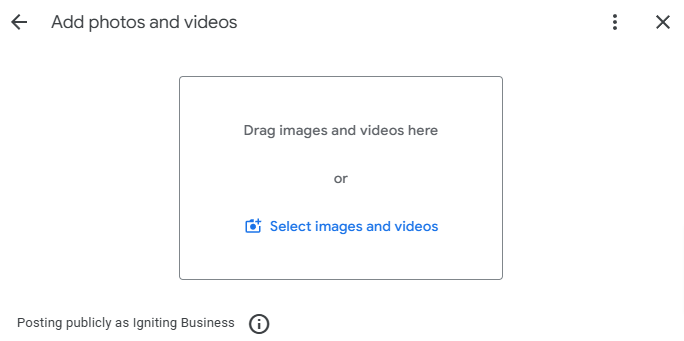
- Wait for the video to upload. Once uploaded, it may take some time to display correctly. If the video is not showing on the front end after 48 hours, it may be marked with a “Not Approved” notice. If this is the case, reference the video requirements section as well as our images not approved guide (these content rules generally apply to videos too).
Video Upload Requirements for Google Business Profiles
The following are requirements taken from Google’s video upload documentation.
- Video Duration: Up to 30 seconds long
- Video File Size: Up to 75 MB
- Video Resolution: 720p or higher
However, we’ve found these to be less than accurate. Essentially there are some nuances that make these guidelines more flexible than face value.
Video Duration
While Google says the video must be 30 seconds or less, you can certainly upload videos that are longer. For instance, we’ve uploaded videos that are over 3 minutes long! However, if you upload videos longer than 30 seconds, the video quality may be lowered, especially if you also exceed the 75MB size limit.
Keep in mind though that someone may not want to actually watch a long video on your GBP. However, if you can increase engagement signals and interactions on your Google Business Profile through relevant videos, that can certainly be a plus!
You can use a tool like Camtasia or Adobe Express to do light editing on your video and cut down on the overall duration.
Video File Size
Google says that you should upload a video with a file size of 75MB or less. We strongly recommend sticking to this limit.
If you upload a larger file, it may either be reduced in visual quality greatly, or fail to upload altogether. As such, it’s better to render your video quality down using a video compression and editing tool like Camtasia or Adobe Express before uploading.
Video Resolution
Google prioritizes high quality videos, but it balances this with making sure the videos load quickly for users. This is especially critical since most local searches are completed on smartphones. As such, Google encourages you to upload high resolution videos, but Google’s systems will often automatically down sample the resolution based upon device.
We recommend uploading the videos at 720p or 1080p. Note that if you exceed the video duration or file size limits, Google will automatically lower your video resolution.
Beware Automatic Video Cropping
Google does not state this in their guidelines. However, we’ve noticed that videos will be cropped, typically as a square 1:1 ratio, within the image/video carousel. We’ve found that square videos, with the most important content centered work very well for Google Business Profile Videos.
How to Create Videos for Your Google Business Profile
There are numerous ways you can create videos for your Google Business Profile. Here are three options with varying pros/cons and costs.
Hire a Professional Videography Company
This is by far the best way to generate high-quality video content. However, professional video production is often quite expensive and not practical for small businesses. Additionally, ensure your videographer is aware of the GBP video requirements.
Capture Do-It-Yourself Videos
The fastest and cheapest option is to capture videos yourself via a high-quality smartphone. You can typically quickly edit these videos with an easy-to-use video editing tool like Camtasia or Adobe Express. The tremendous plus here is the affordability. The downside is that your quality of captured videos may vary based on your smartphone camera quality and your own video capturing abilities.
Outsource for Low-Cost Animated or B-Roll Videos
As somewhat of an in-between option, you can also outsource video production to a company like FATJOE which creates either animated videos or video montages using b-roll footage. You can also send them any smartphone footage you took to work in with their own footage and animations to create a more authentic video while still keeping costs low.
FATJOE has a “Social Video Ad” option which is perfect for Google Business Profile videos. They create both a square (1:1 ratio) and portrait version (9:16 ratio) which works well on smartphones.
Stay Up-To-Date on Google Business Profile Strategies
If you’d like more tips on optimizing your web presence and succeeding with SEO, subscribe to our free monthly newsletter.
At no additional cost to you, we may receive a commission if you click on some of the links on this website and make a purchase.
About the author
Ben Seidel is the CEO and Founder of Igniting Business. Ben has been serving hundreds of small businesses with web design and SEO services for over 15 years and covering digital marketing related topics since 2012.
Over the years, Ben has been recognized on a local and national level, including entrepreneurship awards from both the NFIB and NASE and being featured in publications such as CNBC Universal, Yahoo News, Intuit Small Business, CIO.com, Mizzou Magazine, and Fox Business.